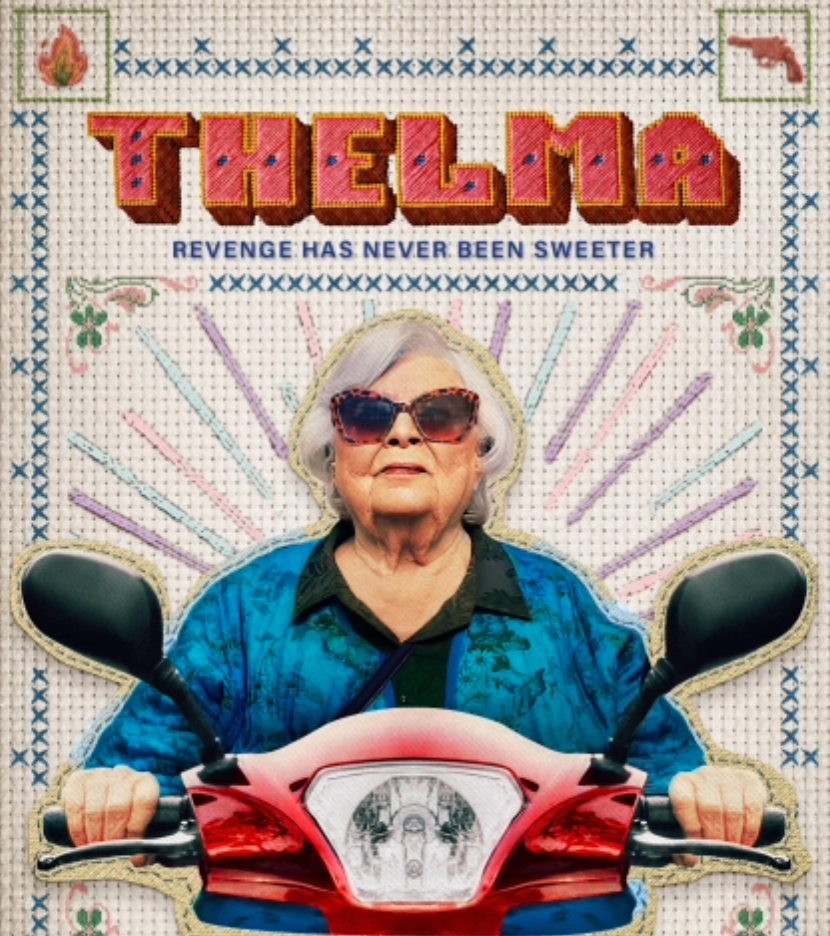This morning, I was reading the trailer to a new movie called Thelma. Per IMDB: When 93-year-old Thelma Post gets duped by a phone scammer pretending to be her grandson, she sets out on a treacherous quest across the city to reclaim what was taken from her. Go Grandma!
I’m looking forward to seeing the movie, but it made me think back on how we need to help protect our parents, grandparents and other friends and relatives of their generation against all the folks who are looking to scam them.
Why Are They Vulnerable?
Aside from potential issues relating to mental well-being and cognitive decline (my mom has Alzheimers, so this has been a real problem for our family), many folks in our parent’s and grandparent’s generation are not attuned to scams.
Imagine sitting down with a parent or grandparent and explaining identity theft. When they need a loan or a credit card, they grab 2 pieces of identification with a photo id, hop in the car and drive to their local bank. Identity theft my foot. I’ve been going to that bank for 40 years. They know me. And how is someone who looks like me going to get a hold of my license and passport, and fool my friends at the bank?
Mindset
The term question authority hadn’t been invented when my mom was growing up. I’m not sure I was introduced to it until much later in life. If an authority figure asks for information from you, especially if they are with the police, your bank, your credit company…you give it to them.
Examples
Let’s look at a couple recent examples from my mom. I stopped by to visit and she was on the phone. I sat down and listened and she was merely confirming some info, spelling of her name, etc. then I heard her say, “I’ll need to get my wallet to find my medicare card.” This seemed concerning.
I asked for the phone and asked the person on the other end if I could help. In a swarthy accented voice he told me he was with the doctor’s office and was confirming some info for billing purposes. Surprisingly, the caller ID had my mom’s doctor’s name!
I was concerned as my mom had paid this doctor through medicare for years and the voice didn’t sound like someone on a doctor’s staff and I responded that I would call the doctor directly with the info. I was met with anger and threats – one of which was to cancel my medicare. If this guy is from the doctor’s office and is looking for my medicare number, how is he going to cancel it??
Clearly a scam. I politely hung up with a promise to resolve with the doctor.
Medicare
I then took a stroll through my mom’s medicare account. We had to set up an ID and password, because my mom, unlike most of us, doesn’t do business online. I found many old invoices for payments from medicare to physicians and pharmacies in Florida, Georgia, Illinois, and Virginia. Many were $100 or so for COVID tests, but some were over $10,000 for cancer treatments.
I reported these to Medicare, to the Department of Health and Human Services, and to my congressman.
Credit Cards
Next we set up online accounts to review credit card transactions. I was surprised to see fairly regular transactions of $19.99 and $29.99 from legitimate sounding businesses with which my mom has never transacted.
I love the simplicity of credit cards and the points and other benefits. Read more about credit cards here. But we need to be careful.
There are some businesses that may still ask for your card #, expiration date and 3 digit code over the phone. When this happens, I picture some busy worker on the other end writing my info on a scrap of paper so they can enter into a credit card system later. Who else could get a hold of that slip of paper? And in the unlikely chance that they do, couldn’t they add my credit card info to their amazon account, use it to buy plane tickets, or set up a quarterly innocuous little payment that will slip under most folks’ radar?
Restaurants are risky too. While many now have a card reader that will be brought to your table, in some restaurants, wait staff take our card away to put it in the reader and print our receipt. These days with a camera on every phone, how difficult is it to take a quick pic of the front and back of the card? Again, probably unlikely, but if it happens, it can be used for payments, or better yet, sold online.
Phone Calls
I noticed that every time I visited, my mom got quite a few phone calls. When I began helping with her bills, she would call almost daily about a call she received regarding a “problem with her account.” At this point, I was handling the bills and my mom had no account info to give them, but I’m sure this was a profitable call for them in the past.
Again, our parents and grandparents have been raised to answer when asked. I’m not saying that if someone stopped them on the street and asked for their credit card number, they’d happily hand it over, but their upbringing, coupled with a lack of knowledge about online scams, and the growing anxiety many like my mom start to feel about handling their finances, can make them more vulnerable.
I got an ID and password set up so I could view my mom’s incoming and outgoing calls and there were dozens every day from unknown callers. In my mom’s case, she has Alzheimers so it was unlikely she would recognize a pattern of these calls. But as we age, our memories are more and more challenged. We need to keep an eye on this.
Similarly, email is a risk. When I got access to my mom’s email, she was receiving dozens of emails looking for info. Even a few from the Nigerian Prince.
Enough Bad News
A bit disheartening, right? I was a bit overwhelmed 5 years ago when I started helping my mom. Between the fraudulent credit card charges, medicare scams, and the unending calls and emails, I had some work to do.
Protection
It turns out that it is not that hard to lock this down. It takes a little bit of work, but it was well worth it.
Make a List
Every good project starts with a list. Make a list of accounts, credit cards, payees, and loans. Use this as an opportunity to close some unneeded accounts.
Lock Down Computers
My mom has trouble remembering so she had a very simple password for her computer (and for her financial accounts, but we’ll get to that later). I have found strange programs running on her computer that I’m sure she didn’t intend to install, and I suspect that these programs harvested transaction info from her computer. Why do I think this? Someone was able to call and change her password by providing recent transaction info. I confirmed the change with the financial institution, and I found the transaction list on her computer.
My mom’s computer has no password now so it is for games and email only. She does not need to go online to any accounts. I handle this. If she needs something from amazon, one of her family members handles this. Assess how much is being done with the computer and make sure its access is appropriate. If the computer is used to access online financial accounts, make sure the computer has a strong password and use a password manager.
Finally, remove admin authority for all computer users and create a separate admin account. I’ve done this on my own computer. If I need to install a program, a window pops up asking me to put in an admin username and password. This prevents inadvertent (and malicious) installs.
Consider Locking Down Phones
I got access to my mom’s home phone call history through her cable TV account – she had phone through them as well so it was a simple download. The family scrubbed the list and found the 10-15 legitimate callers – people and businesses she calls and those that call her. Incoming calls are only allowed from numbers on this list. All others go to voicemail. My mom can listen to the voicemail and pass them off to me to deal with.
I’ve found that Spectrum and Xfinity do a horrible job of filtering spam. I had a Spectrum email account and my mom had an Xfinity email account and we both received hundreds of junk emails a day. I’ve found that apple (icloud.com) and gmail do a much better job. With both, junk mail and scams very rarely get to my inbox, and often don’t even make it to the junk folder. It’s a little cumbersome changing email and letting everyone know, as well as updating any online accounts and financial institutions with your new email, but it was worth it for us.
Credit Card
Get online access to credit card accounts so you can review transactions. Also set up alerts. I get a text to my phone if my mom’s card makes a charge and the card isn’t present, if the card is used for an international charge, or if it is used for a charge over $100. If I get an alert, I discuss with my mom and we’ve caught a few mistakes and fraudulent transactions.
Here’s an easy one, courtesy of one of my mom’s friends. Scrape off the 3 digit code from the back of the card. It is imprinted, so you can’t just go over it with a sharpie. I’ve done this with all of my cards. I store the 3 digit code in my password manager. The only time I need to the code is when I’m adding it to a new online shopping site. The code is not needed at any point of sale purchase where the card is inserted or tapped, or even swiped. Try it.
Account Aggregator
In the budget post here, I talk about what an aggregator is and some of the considerations. I use one for my mom’s accounts, I can go to 1 site and see all of her card and checking and savings transactions. Once a month, I log in to make sure everything is legit and we haven’t missed any payments. The alternative is logging on to several sites – works, but the aggregator makes it easy, and thus more likely I’ll do it.
Credit Freeze
Any time we apply for a card or a loan, the financial institution to which we’re applying will check our credit with Experian, Transunion, and/or Equifax. They do this to make sure we can make our payments. Did you know that you can freeze your credit score?
Create a free account at each of the sites. You’ll get some funky questions about your first car, a previous address or phone number, or other things so that they know it is you. Once you’ve created an account, you can sign in and freeze your credit score – sometimes known as a security freeze. Be sure to set one up for all 3 – Experian, Transunion, and Equifax.
This means that if someone tries to open an account in your name, it will fail because your credit history can’t be verified. This includes you. If you need to apply for a card or loan, you can easily log in to all 3 sites and unfreeze. You will be offered paid services that do this or that freeze/unfreeze across sites. I’ve found the free way works just fine.
I have frozen mine, my wife’s and my mom’s. I applied for a Home Depot card at the register a while back to save 10% and it failed, so I know this works.
Auto-Pay
Wherever possible, I use auto-pay. I have a separate card just for auto-pay. This means going out to every site, setting up an account and adding my mom’s home info, but my contact info (especially phone number and email) and the auto-pay credit card.
At this point, no bills come to my mom’s house. They either auto-pay or I get an email and I pay using the card set up for her auto-pay.
I check the payments every month when I log into the account aggregator. Other than a surprising and inaccurate charge for the Barbie movie and the Spanish channel, there have been no errors or fraud in quite a while.
Transfer Freeze
My financial institution has a website feature that allows me to lock-down any account. This prevents transfers out. It’s a bit of a pain since I need to disable/reenable when I transfer, but I like knowing that money can’t leave unless I take action. I’ve added this to my accounts as well as my mom’s.
Wrap-Up
It took me over a year to get all of this in place. For me, it was all new ground, and I tried a bunch of stuff that didn’t work so well before landing here. I now spend no more than a few hours a month reviewing transactions and making sure everything is legit, and we haven’t missed any payments.
I did miss medicare payments for a couple of months. Their auto-pay went on the fritz for us and I came across a late notice. I realized this wasn’t on my list, so I added it and I now check to make sure it pays each month and make sure the amount is correct.
The bottom line is that as our parents age, their lack of experience in the need to protect themselves online and on the phone, and they’re natural tendency to provide info to persons of authority make them vulnerable. In addition, age and cognitive decline can make it stressful for them to deal with some of these things that were easy for them for many years.
The trailer for the movie got me thinking and I wanted to share the journey I went through with my mom. These may be some steps you’ll want to take to help protect and lower the stress of an older person in your life.
Thanks for reading. let me know if you have questions or suggestions.
Update 7/9/2024
I watched a movie called the Beekeeper this morning on Amazon Prime. Your typical Jason Statham action flick – he retires and then is called back against his will to save the day. Not everyone’s cup of tea, but I enjoyed it. My favorite part was how they showed the scammers who operated out of an office building with a large staff who got paychecks and bonuses.
There are big businesses that are out there trying to get their hands on our money. Some of them seem quite legitimate. Some have hundreds of workers and robust training departments that keep their folks up to date on the best way to separate us from our money.
While the Beekeeper is not a documentary, I like that it shows the reality of the large organizations that are targeting us. We need to be diligent. Knowing that these organizations exist and how they operate is important. And while it’s just a movie, if it makes us a little more aware and suspicious, bravo!.