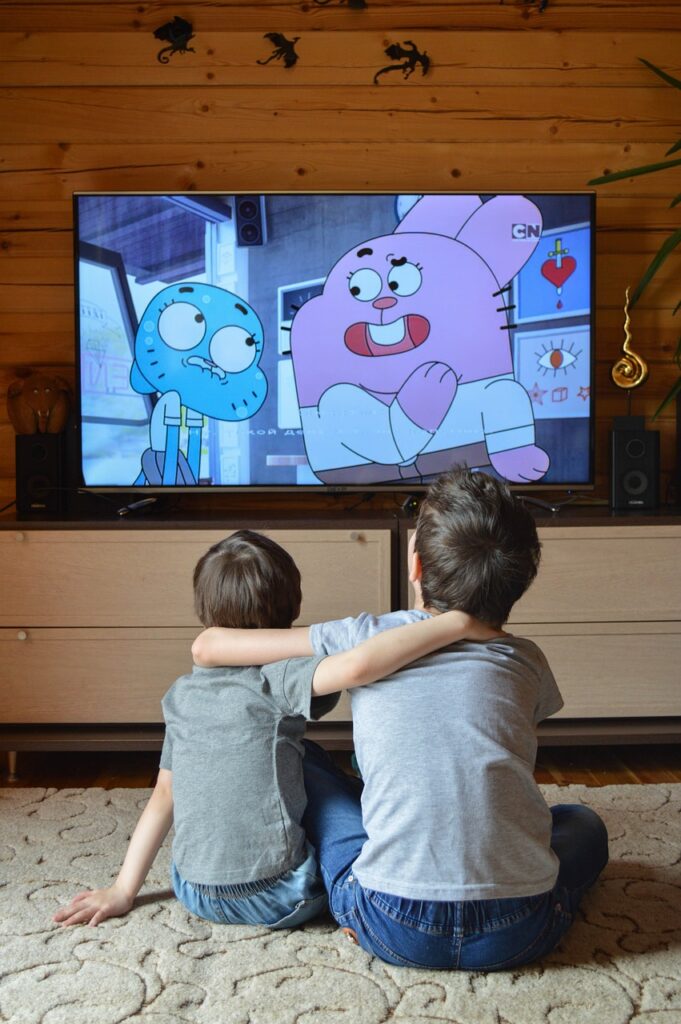This is a followup from my post on Hearing Aids and TV Streamers. I’ve finally found a solution that will let me stream to my hearing aids while at the same time, playing sound through a speaker. My wife and I can watch together again, finally.
Background
I have moderate hearing loss. Like many older folks, I have trouble with higher frequency sounds, so it is hard for me to hear dialog on TV shows and movies.
I didn’t realize my hearing was deteriorating until my wife smacked me on the head and made me turn the TV volume down. I set up an audiology appointment and next thing you know, I have hearing aids.
Hearing loss is very common as we age. Getting hearing aids is less common. Aside from annoying the hell out of friends and family, un-treated hearing loss is linked to cognitive decline. Get your hearing checked.
The good news is that ever since over-the-counter hearing aids, we can now check our hearing online or through an app without leaving home. I’ve written a lot about this here, here, here, here, and here.
If you’d rather not read, jump to soundly.com and take their online test.
Watching TV
Hearing aids don’t magically fix our hearing. They enhance some frequencies to help us hear a little better. So, while my hearing is much improved, it ain’t perfect.
The worst hearing experience by far is the TV. First off, most TVs have speakers are in the back so the sound bounces off a wall and comes back to us. Even if we opt for a soundbar or external speakers, TV & surround sound makers have been trying to duplicate the movie experience at home.
While it is exciting to hear sound effects as if we were in the scene ourselves, this takes away from dialog. We need to turn the sound up to movie theatre volume in order to hear what one character says to another.
In a funny turn of events, many TVs and soundbars now feature dialog-enhancement so that we can turn the TV down to below Boing 747 sound levels.
Not Enough
I bought a Roku Streambar which does a fantastic job of reducing background noise. With dialog enhancement on, I could hear 2 people on screen talking in a crowded club pretty clearly. With enhancement off, I hear booming music and background noise so that the dialog was inaudible. Pretty amazing.
But, not good enough.
My wife has excellent hearing so that audible for me is too loud for her.
CC On
So, we compromised on closed captions on. While this works, the magic of closed captioning is that our eyes focus on the words at the bottom of the screen whether we need them or not. This can be distracting. It is also hugely annoying when the words cover up other words or something important in the scene.
We lived with this for a while, but it wasn’t ideal.
Apple Changes Everything
As they so often do, Apple came to the rescue. Sort of.
I wrote about Apple’s hearing solution in the health app with AirPods 2 Pro, here and here. While my personal assessment was that this is not a ready-for-prime-time hearing aid replacement, the sound improvement for TV and music was life-changing.
Life-changing may seem like an exaggeration, but let me explain briefly.
If you own AirPods Pro 2 earbuds, you can use the health app to take a hearing test. Apple stores the results and you can put the AirPods in transparency mode and use them like hearing aids.
But Wait, There’s More
There is a setting within the hearing health section that allows you to adjust the AirPod’s sound based on your hearing test results. It looks like this.
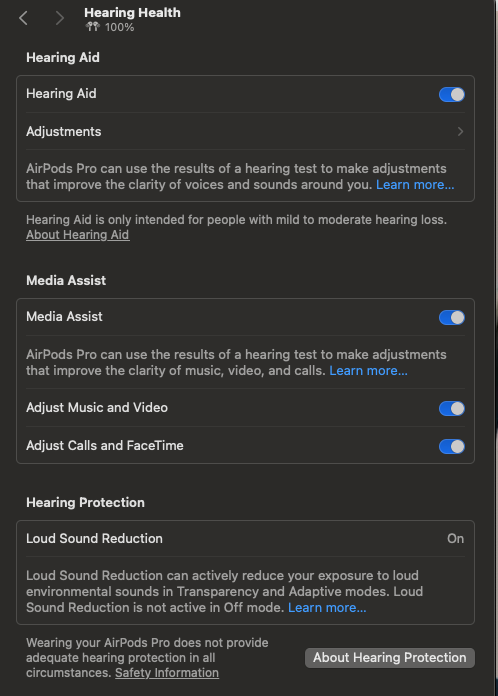
Toggle Adjust Music and Video to on, and stand-back. Your iPhone, iMac, iPad or other i device will use the results of your hearing test to adjust the music playing from Apple Music or Pandora. It will adjust a movie playing on Netflix or Apple TV.
I love to wear AirPods. The music is clear and there is no loss from the sound traveling through the air from a speaker to my ears. But, now, that sound from the source is tailored to my particular hearing challenges.
I hear songs differently than I’ve ever heard them. Netflix dialog on my iPad to my AirPods Pro is crystal clear.
Wouldn’t it be Great if…
This got me thinking. Wouldn’t it be great if I could hear the TV in my living-room as clearly.
This kicked off a barrage of shopping, returns and research. The Roku Streambar was good, but not perfect. Roku has something called private listening which allowed me to stream from the soundbar (or any Roku device) through the Roku app on my phone, to my hearing aids or AirPods. Fantastic. But, you have to choose between TV sound or hearing aid/earbud sound. Not both.
I posted on Roku’s blog and they confirmed I was out of luck. Read more here.
I contacted Apple thinking maybe an Apple TV with a homepod and my AirPods might do the trick. No dice.
There seemed to be no way to get simultaneous sound through a hearing device (or earbuds) and a speaker. It seems that Samsung and Sony may offer this in their newer TVs. It’s not entirely clear and I wasn’t ready to go the new TV route just yet.
Amazon to the Rescue
I started to think about this some more. The Roku Streambar has its own speaker and it seems to be set up to disable any other speaker or sound output from the TV, so I went back to my old Roku Ultra which has no speaker. I had used this with a Vizio soundbar attached to the TV’s optical out. I set this up as well and then started hunting on Amazon for something that would split the digital audio.
I found this.
I had no idea such a thing existed. Digital audio has always been a mystery to me. It’s this strange red light that comes out of the back of my TV or stereo receiver and somehow makes sound happen. Clearly magic.
After a couple of failed attempts, I realized that I did not just have to split the optical signal, I had to boost it. This meant I needed the device linked above because it plugs into a power outlet and has active signal splitting which enhances the strength (v. passive which just splits the signal and thus reduces its strength).
So now, I have my TV’s digital audio signal sent to the active splitter, which sends audio to the Resound TV Streamer 2, which I re-bought after returning my first one, and I saved $50 on a Black Friday deal at Amazon, which seems to be gone now.
**Update 12/1. It’s still on sale, click here.
It also sends audio to my Vizio soundbar.
Wrap-Up
The captions are off and my wife and I are TV friends again.
almost…Last night, we’re watching a show and my wife declares that she’s hearing a weird echo. She leans closer and discovers that she is hearing sound from my hearing aid.
That is some good hearing.
So not a perfect solution, but a very good one.
…and as I was going to bed last night, I got an email that someone had posted a reply on Roku. Another hard-of-hearing dude discovered a solution by splitting the HDMI output using a $15 splitter from Amazon. Pretty funny – we tied.
Bottom line is that streaming directly to a hearing aid makes a huge difference. It took me a while to get there, but it was well worth it.
Update 12/1: This is fantastic. I can hear all dialog, even whispers. Captions are off. Well worth the time and effort, and cost that went into this.