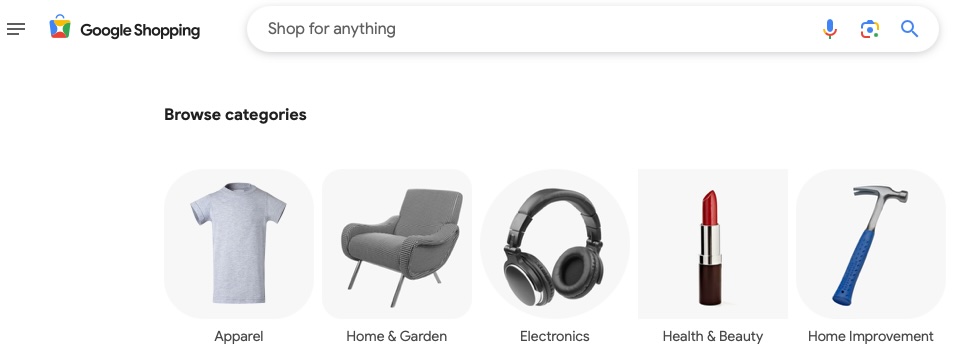I hate to shop, but I love stuff. That’s odd.
To me, there’s nothing worse than going to a store and having to hunt, not finding what I want and driving to another store. I fell in love with Amazon because I could find what I needed in seconds, get it delivered free and avoid the crowds.
I realize Amazon isn’t always the cheapest, but it is almost always the fastest and if I have to return it, no questions asked, just drop at Whole Foods.
The Camel
I enhance my Amazon savings by using camelcamelcamel. If you shop Amazon and you haven’t met the camel, you should be ashamed of yourself.
Example
So, before I get to my new favorite tool, let’s talk about the camel with a real example. In yesterday’s post, I was ranting about a suspicious review on Amazon for Peet’s Coffee k-cups. You can read the full rant here.
I mentioned that I had read good things about the coffee but wasn’t ready to go all in and spend $40 on a box of 75. The unit price was a good deal, but $40 was more than I was willing to spend.
And here it is
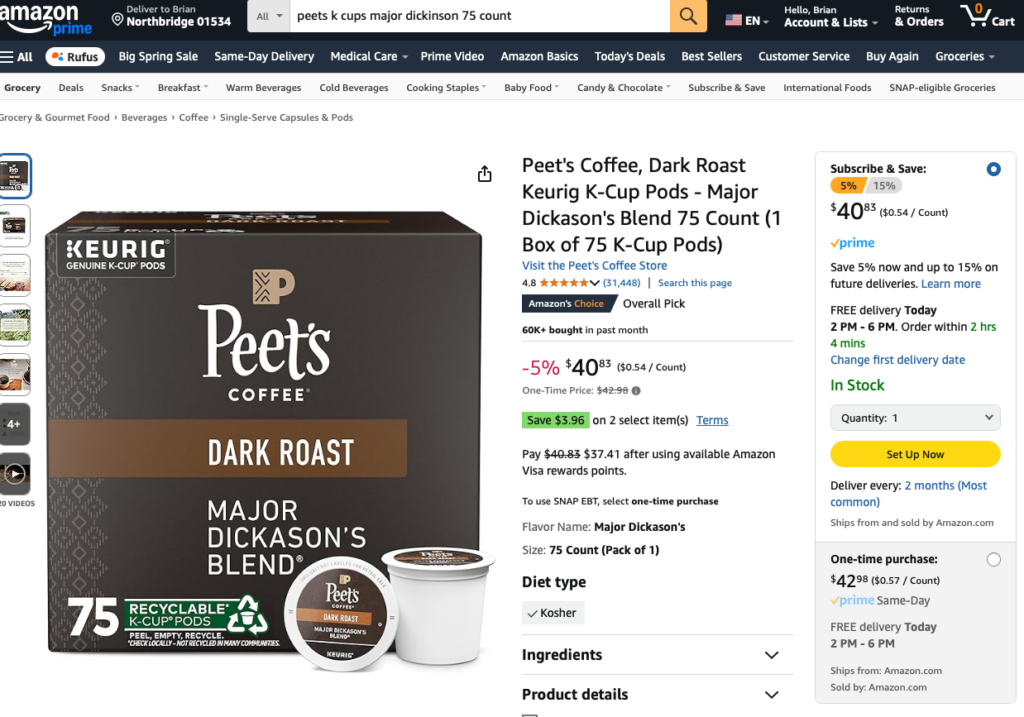
I can get it delivered free today for my afternoon coffee. Sweet.
Amazon is often the cheapest and generally competitive, so over the course of a year buying almost all my stuff here, I’m doing pretty well. But a good next step is to look at the price history. That’s where the camel comes in.
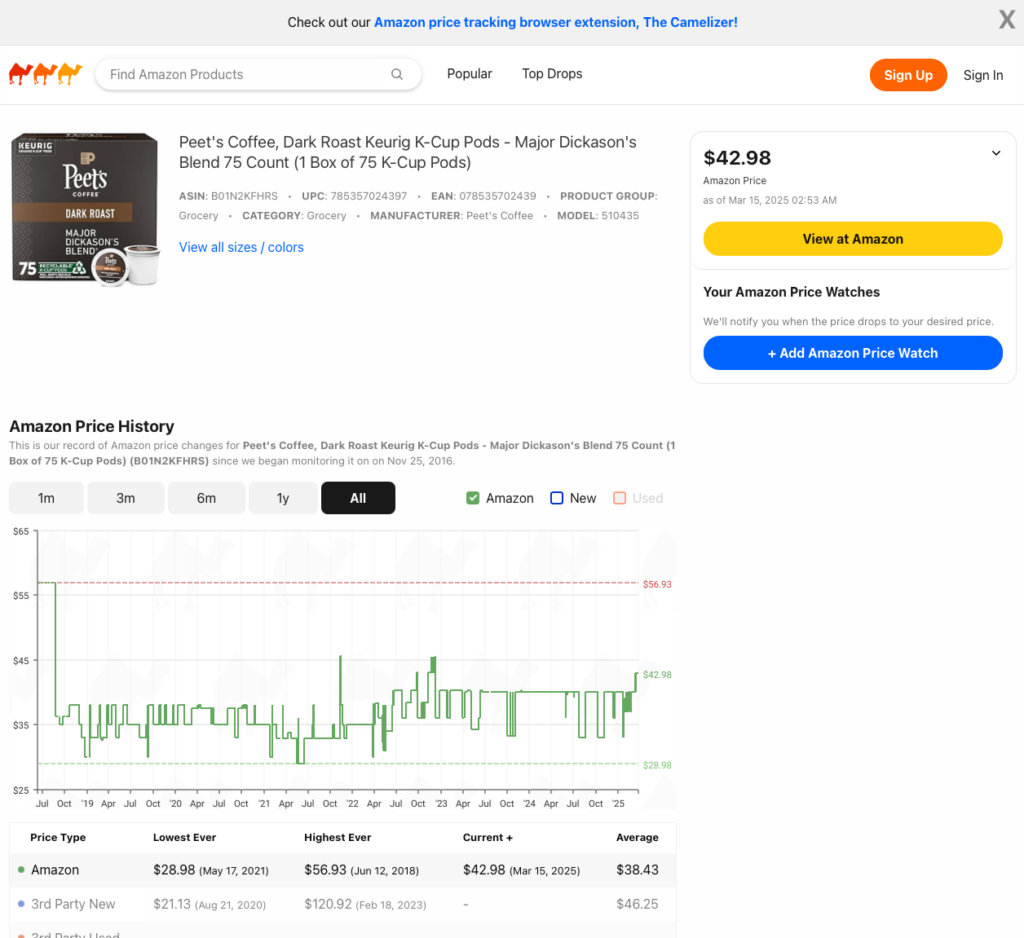
I cut and paste the amazon url into the camel search field and I see the price history on Amazon, as well as for 3rd party sellers.
$42.98 isn’t a bad price, but maybe I’ll set a price alert for $30. I’m in no rush. I’d like to try it at some point, but why not wait.
Price alerts are simple. Just create a free account at camelcamelcamel and click on alert me and put in a price.
…and for the Lazy…
And if all that sounds exhausting, you can add the camelcamelcamel extension to safari, or other web browsers. Just click on the camel when viewing the item.
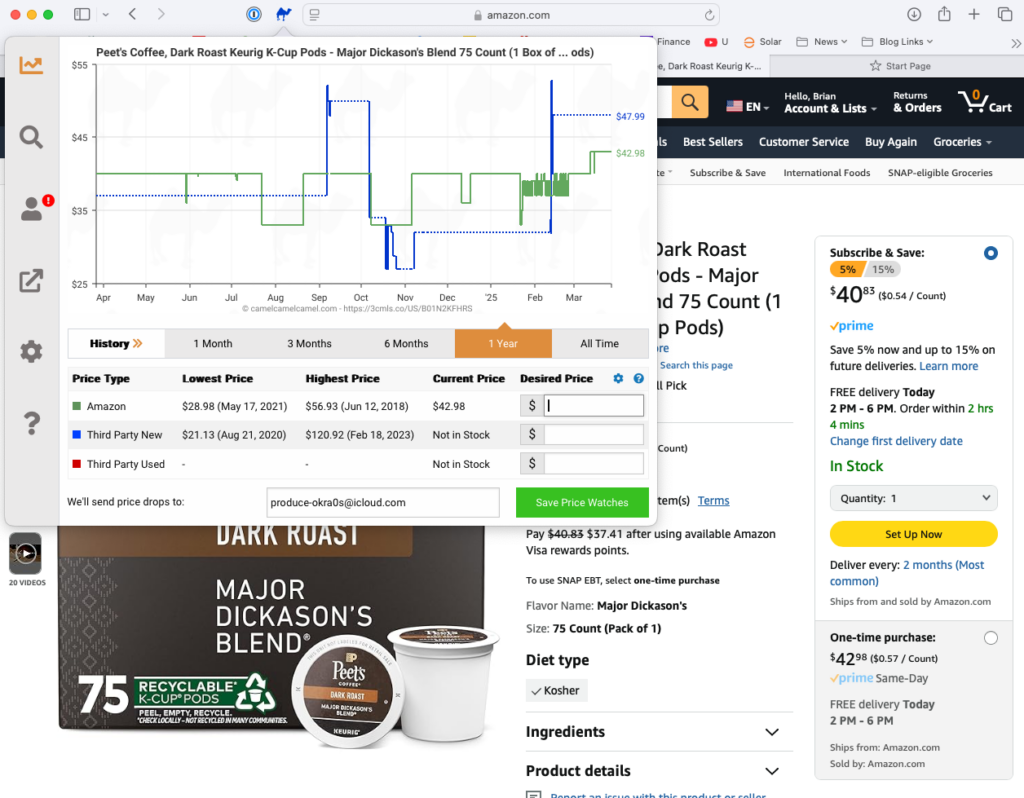
You can see the little blue camel to the left of the safari search bar. Click it and see the price history. Type in a desired price and click save and you’ll get an email when the item hits that price.
I’ve been using camelcamelcamel for years, I just forgot to tell you.
I have a complicated relationship with Google. They seem to have their nose into everything. They know my heating patterns through my Nest thermostat. They know everything I do on the web and they’re happy to share this info with anyone who asks. I know they are watching me, they’re ratting me out and I know they are trying to influence me to support their political agenda. Read about that here.
So that’s creepy.
But YouTube (owned by Google) is amazing. I’ve found out how to change spark plugs on my car and how to reset the oil change light. The oil change light is a similar but different procedure on all of the 6 BMWs we’ve owned. I always need to watch to find the right procedure.
Never mind all the home projects where Youtube has saved me hours.
And then there’s the stock. I started buying in 2013, and it is now one of my largest holdings and it has beaten the S&P 500 many times over. My original purchase is up over 800% v. 543% for the S&P 500,
Love/Hate.
…Back to Shopping…
Love it or hate it, Google is a monster on the internet. It has bots and crawlers that have searched and organized everything that exists.
But thanks to Clark Howard at Clark.com, today I was introduced to Google Shopping. The linked article has lots of shopping tips, but the one that caught my eye was google shopping. Duh! Google should have a pretty good idea about the price of stuff on lots of sites.
Peet’s
So let’s go back to my coffee problem. I want to try some Peets but I’m too cheap to fork over $40. Let’s see what Google can find.
Oh, and don’t forget, I want free shipping and I don’t like to wait.
I put in my search on shopping.google.com, and look!
Let’s start with the refine my results section. Lots of filters. How many do I want? Whole bean or ground? Then there’s Nearby, Get it today…so many choices.
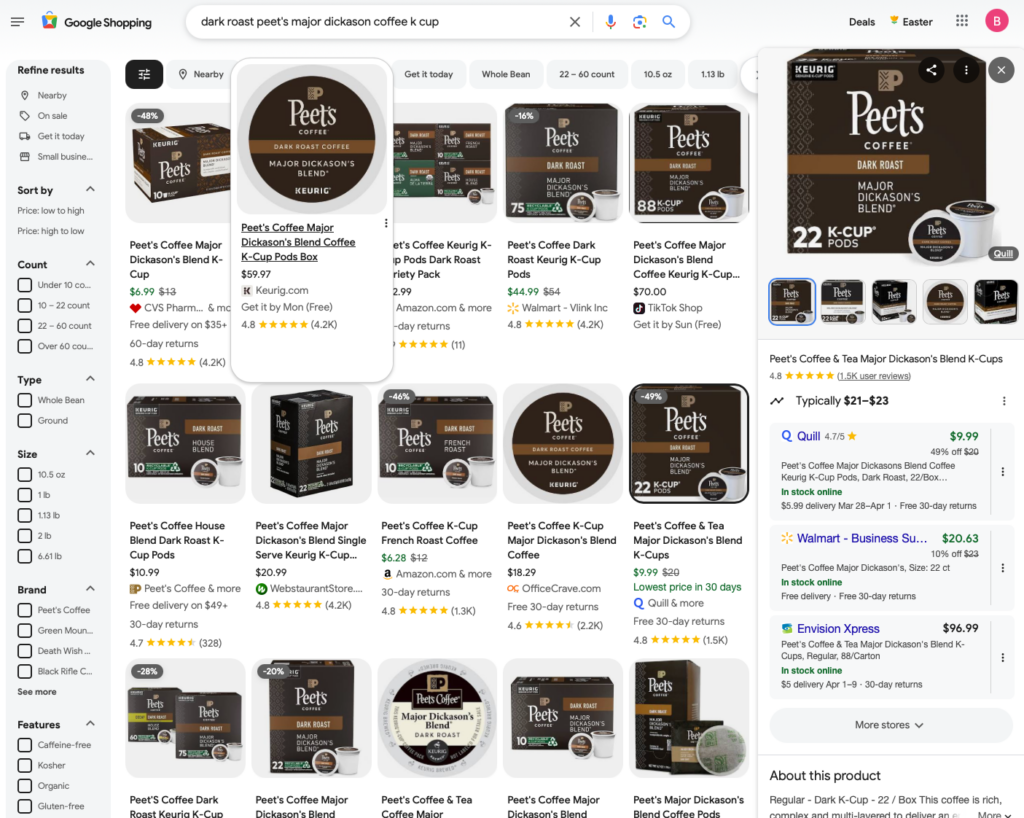
On the right, I strike gold. I can get 22 k-cups for $9.99. Even I am comfortable shelling out $10. But I have to pay shipping. That puts me at $16 for 22. That’s 72 cents per cup, which wasn’t as good as the 67 cents per cup from yesterday’s Amazon search, but worth it if I want to try it and not shell out $40.
Quill
And who the heck is Quill.com.
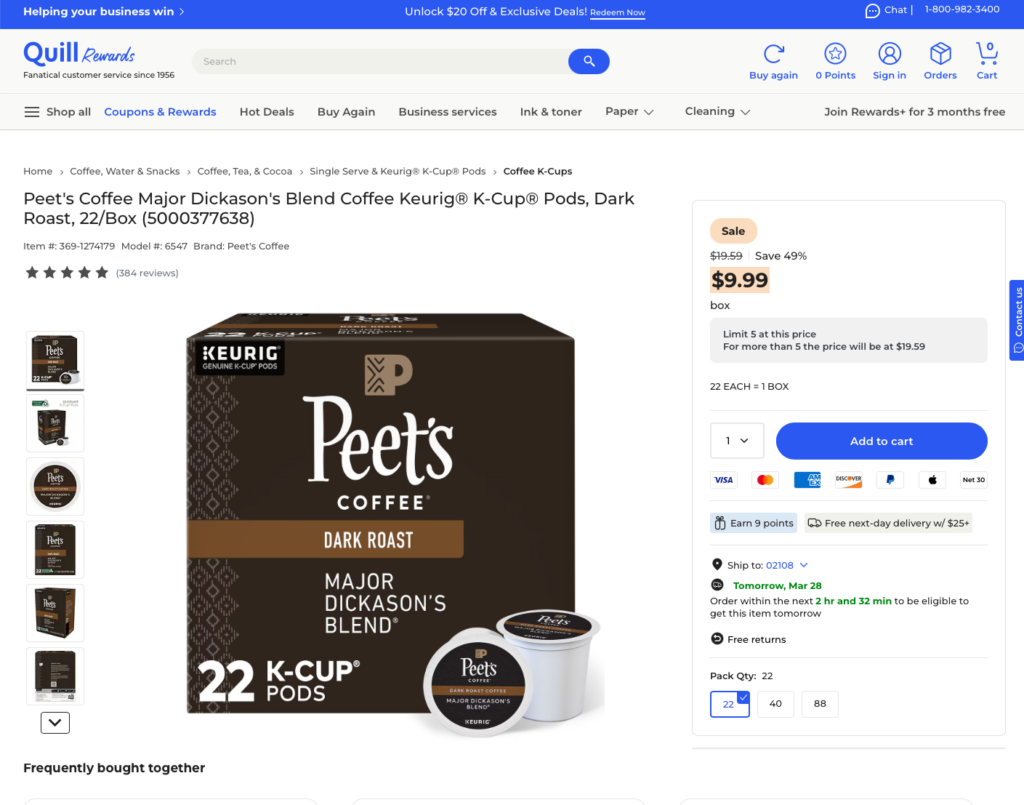
A quick search on Trustpilot looks good. We never trust anything on the internet without checking – right??
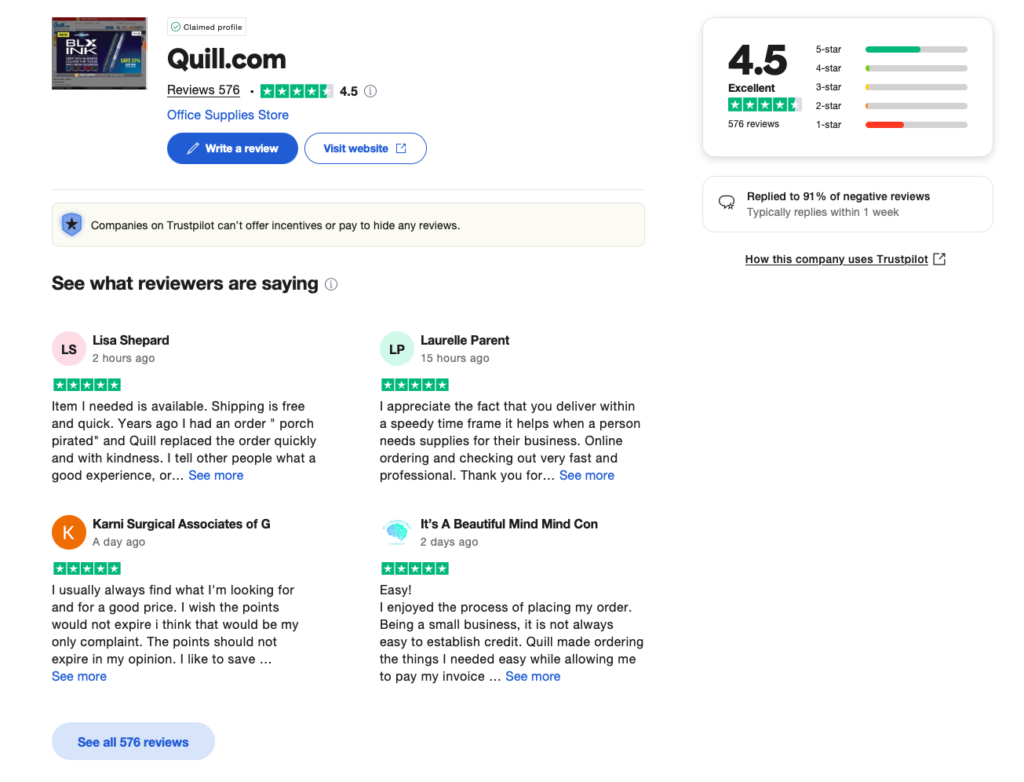
Wrap-Up
Amazon often has the best price but not always.
Today we have 2 new tools to help us get the best price without sacrificing shipping speed or ease of returns.
camelcamelcamel is a price tracker that will tell us the price of an Amazon item today, and how it changed over the past year. We can set price triggers so that we get an email when a price hits our target.
Google Shopping offers a robust set of tools to see everywhere on the internet where a product is available. There are lots of filters we can apply to suit our needs. In comparing with Amazon, I typically set delivery to next day and show only free shipping.
Returns need a look. Every site has a different policy. Very few are as convenient as Amazon. While I’m unlikely to return coffee, if I’m buying a table saw, I want to be sure I can return it for a full refund if needed.